WhatsApp Business marketing can be a powerful tool for marketing, customer service, and automation when properly integrated with your systems. Here’s a comprehensive overview of how to use WhatsApp Business for marketing, integration, and automations:
🟢 1. WhatsApp Business Marketing
✅ Use Cases:
- Customer engagement: Send updates, promotions, product launches.
- Lead generation: Use click-to-WhatsApp ads on Facebook/Instagram.
- Customer support: Provide instant help via chat.
✅ Best Practices:
- Get opt-in: Customers must consent to receive messages.
- Segment audience: Tailor messages by location, purchase history, etc.
- Rich media: Use images, videos, catalogs to showcase products.
- Broadcast messages: Up to 256 contacts (on WhatsApp Business app); unlimited via API (if users opt-in).
🧩 2. Integration
✅ WhatsApp Business API (WABA):
For mid-large businesses needing scale, analytics, and CRM integration.
Integration Options:
- CRM Tools: Salesforce, HubSpot, Zoho, etc.
- E-commerce: Shopify, WooCommerce, Magento.
- Customer Support Platforms: Zendesk, Freshdesk, Intercom.
- Chatbot Platforms: Twilio, Gupshup, Wati, Respond.io, Zoko, etc.
✅ Key Integration Steps:
- Apply for WhatsApp Business API via Meta or a BSP (Business Service Provider).
- Verify your business via Facebook Business Manager.
- Set up a WABA number (can’t be used in regular WhatsApp once activated).
- Connect via a BSP platform or your own backend using the API.
⚙️ 3. Automations
✅ Automation Ideas:
- Auto-replies: Greeting messages, FAQs, away messages.
- Chatbots: Handle common queries, bookings, and lead capture.
- Transactional messages: Order confirmations, delivery updates.
- Abandoned cart reminders.
- Re-engagement messages: Coupons, loyalty programs, follow-ups.
✅ Popular Tools for Automation:
- WATI – no-code automation, broadcast, segmentation.
- Twilio – developer-focused API with wide integration options.
- Zoko – great for eCommerce and sales automation.
- 360dialog – direct API access with good pricing for developers.
- Freshchat or Tidio – chatbot + live support blend.
🔐 Compliance & Tips
- Follow Meta’s Commerce and Messaging Policies.
- Avoid spamming—maintain high-quality message templates.
- Use interactive messages (buttons, quick replies) to increase engagement.
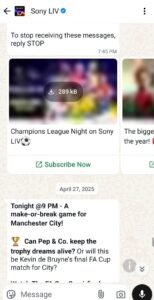
WhatsApp is a powerful tool for eCommerce marketing thanks to its direct, personal, and high-engagement communication style. Here’s a breakdown of how to effectively use WhatsApp for eCommerce marketing, from strategy to tools:
🛒 WhatsApp for eCommerce Marketing
✅ 1. Core Use Cases
- Product promotions & offers
- Share discounts, flash sales, coupon codes.
- Abandoned cart recovery
- Remind users about products left in their cart.
- Order confirmations & delivery updates
- Send real-time updates automatically.
- Customer support
- Handle returns, queries, and complaints via chat.
- Product recommendations
- Personalized suggestions based on purchase history.
- Re-engagement campaigns
- Win back inactive customers.
📦 2. WhatsApp Features Useful for eCommerce
| Feature | Use |
|---|---|
| Catalogs | Showcase products directly inside the chat. |
| Interactive Messages | Buttons for quick replies, CTAs (“Buy Now”, “View Cart”). |
| Message Templates | Pre-approved notifications for updates, reminders. |
| Click-to-WhatsApp Ads | Drive traffic from Facebook/Instagram directly into WhatsApp. |
✅ Top Tools for eCommerce Businesses:
✅ Workflow Examples:
- Cart Abandonment: Trigger WhatsApp message 30 mins after cart abandonment → include product image + CTA.
- Post-Purchase: Send invoice, delivery tracking → upsell similar items.
- Review Request: After delivery, auto-send message asking for feedback or review.
- Broadcasts: Segment by behavior (e.g., “buyers of shoes”) and send tailored promotions.
🔐 Compliance Notes
- Must use approved message templates for proactive outreach.
- Always get opt-in (via website, checkout page, or ad).
- Keep message frequency low and relevant.
💡 Pro Tip:
Use Click-to-WhatsApp Facebook or Instagram ads to convert social traffic directly into WhatsApp conversations, where you can guide them to purchase or collect leads.
- Why Digital marketing for brand awareness
- How to Register Business Legally in India
- Pay-Per-Click (PPC) Marketing: A Powerful Tool for Business Advertising
- Paid Search vs Paid Social: What’s the Difference & Which Should You Use?
- Explain more about Marketing & Branding difference