Why digital marketing for online business?
Best Digital…
Read moreLoading


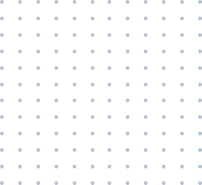
AdCampaign Lamka is the best digital marketing agency offering SEO, Google Ads, Meta Ads, website design, and social media marketing. We help businesses grow online with smart strategies, creative campaigns, and measurable results.
Best Award
Happy Clients
Business analysis identifies needs, evaluates processes, and provides data-driven solutions to improve efficiency, growth, and decision-making in organizations.
See DetailsA global social media campaign helps businesses reach international audiences, build brand awareness, engage customers, and drive sales across multiple markets.
See DetailsGoogle Analytics is a powerful web analytics tool by Google that helps businesses track and analyze website traffic, user behavior, and conversions.
See DetailsA marketing strategy aligns business goals with customer needs, using research, branding, and campaigns to drive growth and competitive advantage.
See Details
"Looking for the best web design and e-commerce website development? We create responsive, secure, and conversion-focused websites to scale your business online."
Best Digital…
Read moreAd Campaign…
Read moreImportance of…
Read moreHow Social…
Read more