Set Up an Online Store in One Weekend step by step guide
Starting your own online store no longer requires months of planning or technical skills. With the right tools, you can launch a fully functional eCommerce website in just one weekend. Here’s a step-by-step guide to help you get started fast.
Step 1: Choose Your Niche and Products
Before building your store, decide what you want to sell.
- Focus on products you are passionate about or that have good market demand.
- Research competitors and target audience.
- Use tools like Google Trends, Amazon Best Sellers, or Etsy to find trending items.
✅ Tip: Start with 5–10 core products to keep it manageable at launch.
Step 2: Pick a Platform (Shopify, WooCommerce, or Wix)
The easiest way to set up your store quickly is by using an eCommerce platform.
- Shopify: Best for beginners, all-in-one solution.
- WooCommerce (WordPress): Great for flexibility and SEO.
- Wix or Squarespace: Perfect for design-focused stores.
✅ Tip: Choose a platform that offers built-in hosting, payment integration, and responsive templates.
Step 3: Register a Domain and Set Up Hosting
Your domain name should be short, memorable, and relevant (e.g., yourbrand.com).
- You can buy domains via Namecheap, GoDaddy, or directly through your eCommerce platform.
- If using WooCommerce, choose a reliable host like SiteGround or Hostinger.
✅ Tip: Use SSL (https://) to keep your site secure and trustworthy.
Step 4: Customize Your Store Design
Choose a theme/template that matches your brand style.
- Add your logo, brand colors, and product images.
- Create essential pages: Home, Shop, About Us, Contact, and Return Policy.
- Ensure your site is mobile-friendly for better customer experience. Our youtube video here
✅ Tip: Keep design simple—clean layouts convert better.
Step 5: Add Products and Descriptions
Upload your product photos and write SEO-friendly descriptions.
Include:
- Product name and features
- Price and stock details
- High-quality images (white background works best)
- Shipping and return info
✅ Tip: Use keywords naturally to help your products rank on Google.
Step 6: Set Up Payment and Shipping
Most eCommerce platforms offer built-in payment options like:
- Razorpay, PayPal, Stripe, Cashfree, or Payoneer.
Set your shipping zones and methods—free shipping, flat rate, or based on location.
✅ Tip: Offer multiple payment options for higher conversions.
Step 7: Test and Launch Your Store
Before you go live:
- Test payments using sandbox mode.
- Check mobile view and page load speed.
- Verify your checkout process and confirmation emails.
Once tested, hit “Publish” — your store is live! 🎉
Step 8: Promote Your Online Store
After launch, start driving traffic:
- Run Facebook or Google Ads.
- Create social media pages for your brand.
- Start an email list for promotions and updates.
- Optimize for SEO to attract organic traffic.
- Set Up an Online Store
✅ Tip: Offer limited-time discounts or free shipping to attract first customers.
Final Thoughts
Setting up an online store in a weekend is absolutely possible if you stay focused. Start small, keep things simple, and scale as your sales grow. Your first goal is not perfection — it’s launching and learning.
E-COMMERCE DESIGN COSTING FROM $400 – $2000
Ready to build your online store?
👉 Start today with platforms like Shopify or WordPress + WooCommerce, and your business could be live before Monday morning!

Importance of Google Ads, Meta Ads & Websites in 2026
George simteImportance of Google Ads, Meta Ads & Websites in 2026 Importance of Google Ads, Meta…

Digital Marketing Agency Offer | Website & YouTube Ads @ ₹5000
George simteGrow Your Business Online with Website & YouTube Ads Starting at Just ₹5,000 In today’s…

Grow Your Business with a Digital Marketing Agency in 2025
George simteHow to Grow Your Business with a Digital Marketing Agency in 2025 In today’s digital-first…

Why Big Brands Choose Influencers Over TV Ads in 2025
George simteWhy Big Brands Pick Influencers Over TV Ads: The New Age of Digital Influence Why…

Start Social Media Advertising & Google Ads | Digital Marketing Agency
George simteStart Social Media Advertising and Google Ads with Ad Campaign – Digital Marketing Agency Online…
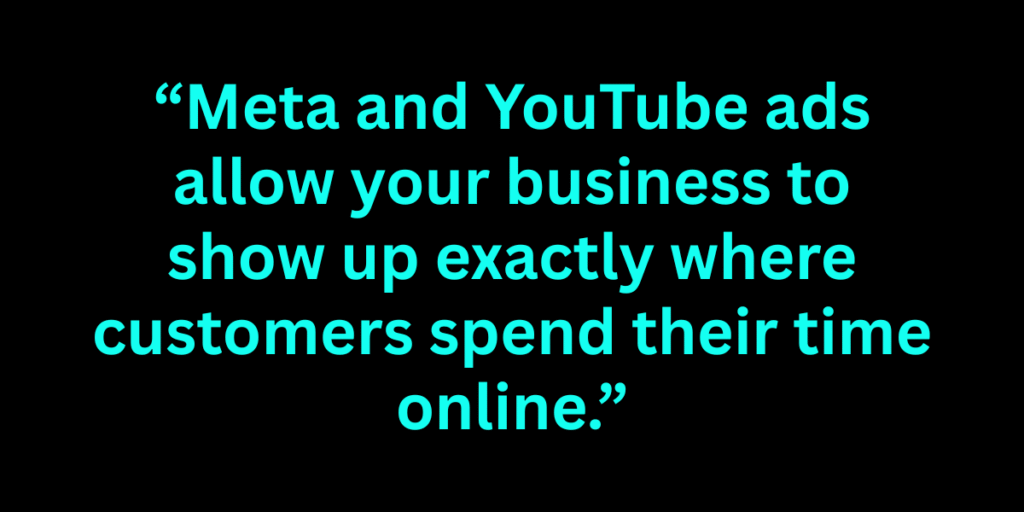
Social Media Advertising for Small Business
George simteHow Social Media Advertising Helps Small Businesses Grow: Meta Ads & YouTube Ads Explained (2025…
